價格:免費
更新日期:2019-03-12
檔案大小:48.7 MB
目前版本:3.5.1
版本需求:需要 iOS 11.0 或以上版本。與 iPhone、iPad Air Wi-Fi + Cellular、iPad mini 2 Wi-Fi + Cellular、iPad Air 2 Wi-Fi + Cellular、iPad mini 3 Wi-Fi + Cellular、iPad mini 4 Wi-Fi + Cellular、12.9 吋 iPad Pro Wi-Fi + Cellular、iPad Pro(9.7 吋)Wi-Fi + 行動網路、iPad(第五代)Wi-Fi + 行動網路、iPad Pro(12.9 吋)(第二代)Wi-Fi + 行動網路、iPad Pro(10.5 吋)Wi-Fi + 行動網路、iPad Wi-Fi + Cellular(第六代)、iPad Pro(11 吋) Wi-Fi + 行動網路、iPad Pro(12.9 吋)Wi-Fi + 行動網路、iPad mini(第 5 代)Wi-Fi + 行動網路 及 iPad Air(第 3 代)Wi-Fi + 行動網路 相容。
支援語言:日語, 英語

Tired from long-distance driving and had near-miss with the car ahead.
Feeling annoyed if the car behind horn you without even noticed that a red light turn to green.
DriveMate SafetyCam is an app that will alert you before such bad driving experiences occur.
In order to use DriveMate SafetyCam, you need to mount iPhone device on the dashboard.
---------------------
Features
---------------------
◆ Approach Control Warning
This app measures the distance between vehicles through
iPhone camera, and if you approach to the car ahead too close it will sound the alarm to notify the danger.
◆ Departure Warning
Have you ever missed the car ahead start moving again during a red light stop or traffic congestion?

Do not worry, this app will let you know through warning sound.
◆ Green-light Alert
This app is to help drivers at traffic lights by alerting them when the light has turned green and it is time to start
moving again. (Only works if no vehicles in front of the car)
◆Drive Recorder
When an accident does happen, it will record video of the impact before and after 10 seconds.
Also if you press manual button, it will allow you to record drive scene manually.
◆Driving Report
Evaluate the driving in 5 categories namely vehicular gap, handle, acceleration, brake, and driving safeness.
Show the driving data on the map with various info such as dangerous location point etc.
In addition, your driving will be analyzed into 6 Vehicular gap types.
◆ Other Features
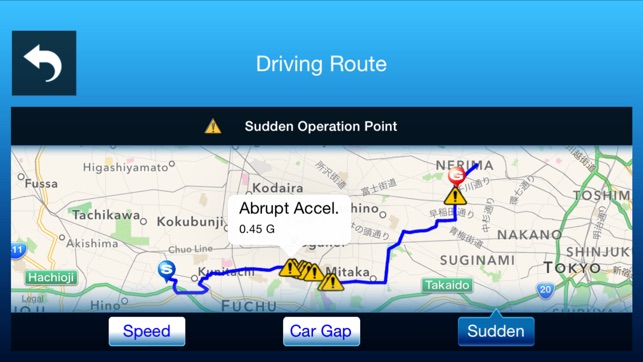
The recorded video can be easily exported to the camera roll with included route map.
In addition, you can experience driving more enjoyable by connecting to Twitter or D+ Game.
---------------------
Terms and Conditions of Use:
---------------------
・Do not watch your iPhone screen while driving
・The application is to aid you drive safely, but not to prevent accidents directly.
・If any accident during use of the application was occurred, the developer are no liable for any responsibilities.
・Please note that recognition result varies greatly depending on mounting setup and driving environment.
・Due to the use of iPhone features intensively, the battery will be easily depleted. Reducing the brightness of iPhone
backlighting is recommended.
・High-temperature conditions might cause iPhone device to turn off automatically.

・Keep iPhone mount secure from interfering with the deployment of airbag. (Optional iPhone holder is sold separately)

支援平台:iPhone, iPad
